The new Field-Ops mission #5 for the week of July 12, 2010 is now here!
Let’s begin!
Step 1. Click on your blinking red Elite Spy Phone, and report to the Elite Penguin Force Command room.
Step 2. Click on the Field-Ops T.V. screen.
Step 3. Click “Accept Field-Op”
Let’s begin!
Step 1. Click on your blinking red Elite Spy Phone, and report to the Elite Penguin Force Command room.
Step 2. Click on the Field-Ops T.V. screen.
Step 3. Click “Accept Field-Op”
Step 4. Open your Map and Forest.
Step 5. Walk up to the guitar.
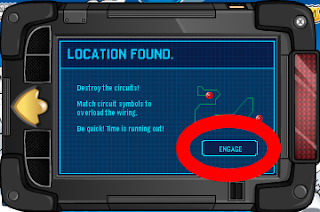TCPC8.png)
Step 8. Solve the puzzle; Click on the red dots with other red dots to see if they match. If they do match, it will turn green.
You have finished the Field-Ops mission! You have earned a medal!
TCPC1.png)
TCPC3.png)
TCPC4.png)
TCPC9.png)
No comments:
Post a Comment